Empower M.E. Online Member Portal
What you can use Member Portal for:
- Make a Payment
- Billing/Account Information
- Register for Programs & Classes
- Make an Infant Reservation in Childcare
- Download Member Portal guide here.
Add a tile to your device: Empower M.E. offers an outstanding member interface that you can save to your phone, similar to an app. To access your member portal from your phone's home screen, follow these simple steps:
- In Safari, go to the login page.
- At the bottom of your screen, click the middle or "share" button.
- Scroll down to "Add to Home Screen."
- Type in the name you want to appear for this tile.
- Click Add at the top of the screen.
- This tile will appear on your Home Screen and will look an App. Click this link to go directly to the portal.
- In your browser, go to the login page.
- At the top right of your screen, click the 3 vertical dots.
- Click "Add to Home Screen."
- Type in the name you want to appear for this tile.
- Click "Add."
- This tile will appear on your Home screen and will look like an App. Click this to go directly to the portal.
SMS/MMS Text Alerts
The Arena Club uses text alerts to communicate operational announcements and occasional promotional information. To make sure you are getting this club communication, make sure you have your mobile number updated at the front desk!
- Get notified of club closures & emergencies
- Receive updates for schedule and program changes
- Be the first to know about new programs and special events
- Receive special offers, member promotions & more!
*Signing up for text alerts is not a condition of purchase or participation in any Arena Club program or service. Message and data rates may apply. We may send up to 5 messages per month, unless there is a club emergency that requires additional communication. You may opt out at any time by texting STOP to 52236 from your mobile device. For more information, call 410-734-7300. View our Privacy Policy.
Email Newsletter
Get the latest club updates, info and offers straight to your inbox!
Perkville
Get rewarded for just being a member! Earn points for various activities in the club and redeem your points for fun rewards such as free training sessions or gear in our pro-shop. Perkville is fun, easy, and is complimentary with your membership! Here are some ways you can earn points:
- Referring a Friend that Joins
- Checking In
- Making Purchases
- Posting on Social Media
- Wearing your MyZone Belt
MyZone
The Arena Club offers MYZONE's MZ-3 physical activity belt - Bluetooth enabled, heart-rate based effort tracking device. With your MyZone Belt you can:
- Set Personal Goals & Monitor Progress
- Compete with Friends
- See your Effort Level in Platinum Sessions, Cycling, and Group Fitness classes in Studio 1.
- Share your Progress on Social Media
- Earn Perkville Points & More
Member Frequently Asked Questions
- Can I bring a guest?
Members may bring a guest for the day for $15 ($10 senior rate). Guests residing in Harford County are limited to one visit per month. Guest policies apply.
Please refer to our guest policies here. - I checked in to the club today. Where are my Perkville points?
Perkville points are automatically added to your account within 48 hours of completing an earning activity. Points for referring a friend who joins are manually added to accounts on a monthly basis. If you feel that you should have earned points and do not see them after the period has passed, please contact us! - Can I buy a membership as a gift?
Absolutely! If you would like to give someone the gift of health, gift cards may be purchased at the front desk. - What if I need to change information on my account?
You can change your basic information including your billing method online via our member portal. You will need your member number to activate your account and make the necessary changes. - What if I need to add or remove someone from my membership?
You will need to come in person to add or delete someone from your membership. The person that is coming off the membership should have fulfilled their initial membership obligation period, unless you are switching one member for another member. - How do I cancel my membership?
Once you have fulfilled your original agreement obligation, ALL CANCELLATION REQUESTS MUST BE COMPLETED IN PERSON OR MAILED TO THE ARENA CLUB BY CERTIFIED MAIL. YOU MUST CANCEL YOUR MEMBERSHIP 30 DAYS PRIOR TO THE NEXT BILLING DATE. There are no exceptions to this policy.
If you have paid your membership in full at Point of Sale, you will receive a renewal contract in the mail prior to the end of the contract. Please contact the club and let us know what your intentions for continuing your membership will be. - What is a membership freeze?
If you are not able to use the club for medical reasons The Arena Club will allow you to place your account on a medical freeze. You will need to provide verification from a doctor, to freeze your account. There is no charge for a medical freeze as long as a note from a physician is provided. Your dues will resume at the end of the obligation period stated on the contract. If you are under the original terms of your contract, your contract will be extended to complete the one year obligation.
If you are freezing your account because you will be out of town for more than 30 days your membership can be placed on “inactive freeze”. Inactive freeze will be a charge of $15.00 per month. If you are under the original terms of your contract, your contract will be extended to complete the one year obligation. - Who can I call if I have billing questions?
Our Accounting department is open M-F from 9 a.m. - 4 p.m. and can be reached by calling 410-734-7300.
- What are the pool hours?
The recreational pool (open during summer), lane availability, and other pool schedules can be found here. - How old does a child have to be to be in the pool alone?
All children ages 12 and under must have an adult on the pool deck with them. Any child 12 and under who has not passed the swim test must also be within arms reach of a parent in the pool at all times. - How does my child take the swim test?
To ensure the safety of all children, we require a swim test for all children age 12 and under. Children must pass the swim test in order to enjoy the slides, diving board, and deep end of the lap pool. The swim test consists of swimming one length of the pool (swim must be continuous and always show forward progress without touching the bottom), treading water for one minute, and floating on their back. Children unable to master the swim test must be within arm's reach of a parent at all times. Parents may stop by the guard house and ask to have someone administer the test. - Why do the pools close for a few minutes every hour during the summer?
We close our pools every hour for 10 minutes for safety checks. This gives our lifeguard an opportunity to clear the pools and straighten the deck and parents an opportunity to take their children to the bathroom, reapply sunscreen, and hydrate. If the pools are especially crowded or the heat index is above normal, lifeguards may perform safety checks more frequently at their discretion. - Can I bring a raft, swimmies, or pool toys in the pool?
They are permitted in the baby pool only. No floatation devices or toys are permitted in the lap pool, therapy pool, or recreational pool except for Coast Guard approved, Type 2 devices. - Are there lanes available during swim team practice?
Yes, lanes are available at all times for member lap swim. During swim team practice and other peak usage hours, members are encouraged to share lanes. Specific lane availability can be found on our lap pool schedule under the "schedules" menu on our website.
- What are childcare hours?
Childcare hours can be found here. - How long can I utilize childcare and do I need a reservation?
Childcare visits for children walking age and older are limited to two hours per child per day; infants are allowed one and a half hours per day. Any child who is not yet walking will be included in the infant category and is required to have a reservation (Infants will not be accepted into childcare without one). You may make a reservation through the mobile app or by calling the nursery and asking to speak to a team member. - Is there anything else for my child to do besides stay in the childcare room?
During peak hours, we offer our Arena Tots and Kids program where children ages 2 1/2 - 11 (children must be potty trained) can enjoy structured play using our indoor trampoline, multi-sports courts, swimming pools, outside playground and more. This program is included with family membership.
- How old does my child need to be if they want to utilize the equipment?
A child must be 12 years or older to enter the club without an adult. Children 12 years and older are allowed to utilize the fitness floor except for the free weight area. Children must be 15 years old in order to use the free weights.
A child age 10-11 may participate in our Tween License to Train program in order to use some fitness floor equipment with the supervision of a parent. - How old does my child need to be if they want to participate in Group Fitness classes?
A child must be 16 years or older to participate in group fitness classes, unsupervised. Children 12-15 years old may participate in group exercise classes, except BodyPump or Cycling with the supervision of a parent. - When is the trampoline open to members?
The trampoline is open for member use during staffed times only. Operating schedules change seasonally, please refer to our schedules page to find out when these services are provided.
- Members are able to register for class 36 hours in advance and are advised to register for ALL classes.
- If the class is full, they will be placed on standby and bumped up if anyone cancels out of class.
- If a member has signed up for a class that is full and is not there at the start of class, they forfeit their spot to any members who might be present and on standby.
- If a member has not signed up for class, they are welcome to wait outside the studio to see if there are any open spots when class is scheduled to start.
- If a member has signed up for a class and finds they will be unable to attend, out of respect to other members who would like to take class, please cancel online or call the front desk to have them unenroll you.
- We will be reimplementing our 3 strikes policy effective February 1st.
3 Strikes Policy
- If you are on a class roster and are not present at the start of that class, you receive a strike.
- If you accumulate 3 strikes within the calendar month, you are blocked from registering for classes for 30 days.
- If you are unable to attend a class for which you’ve registered, you can cancel online or call the front desk to unenroll.
- Since our studio space is at a premium, this policy is in place out of respect for our members in allowing us to maximize class participation in our group fitness classes.
For a PDF of the Group Fitness Attendance Policy click here.
Find Your Fun
Membership at The Arena Club means more than just “joining a gym.”
You are joining a community of friends, family, trainers, and instructors who will motivate you and inspire you to reach your health and wellness goals.